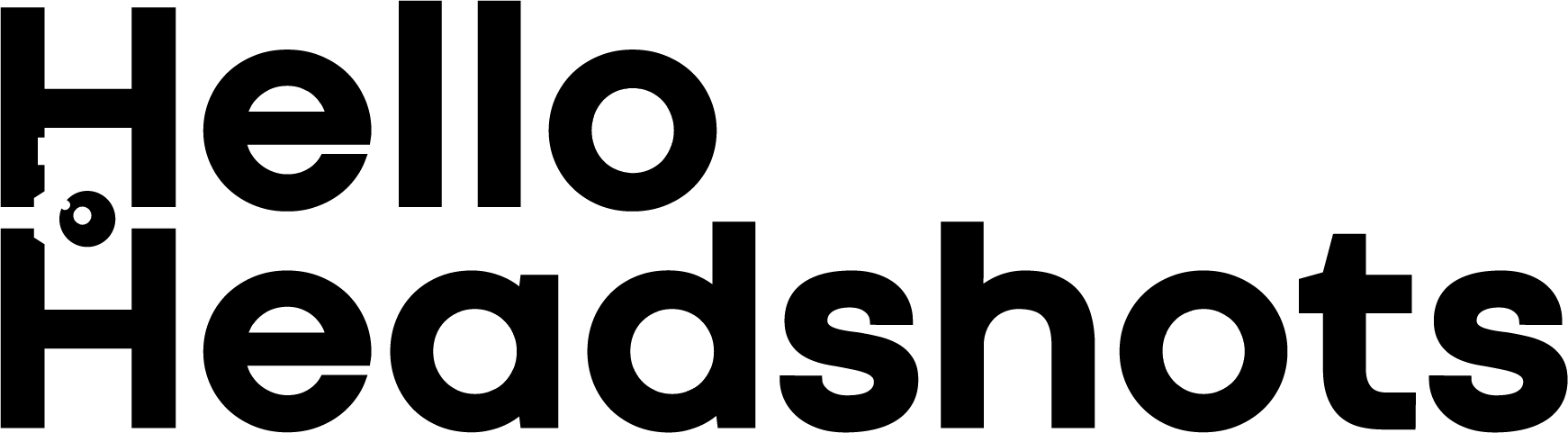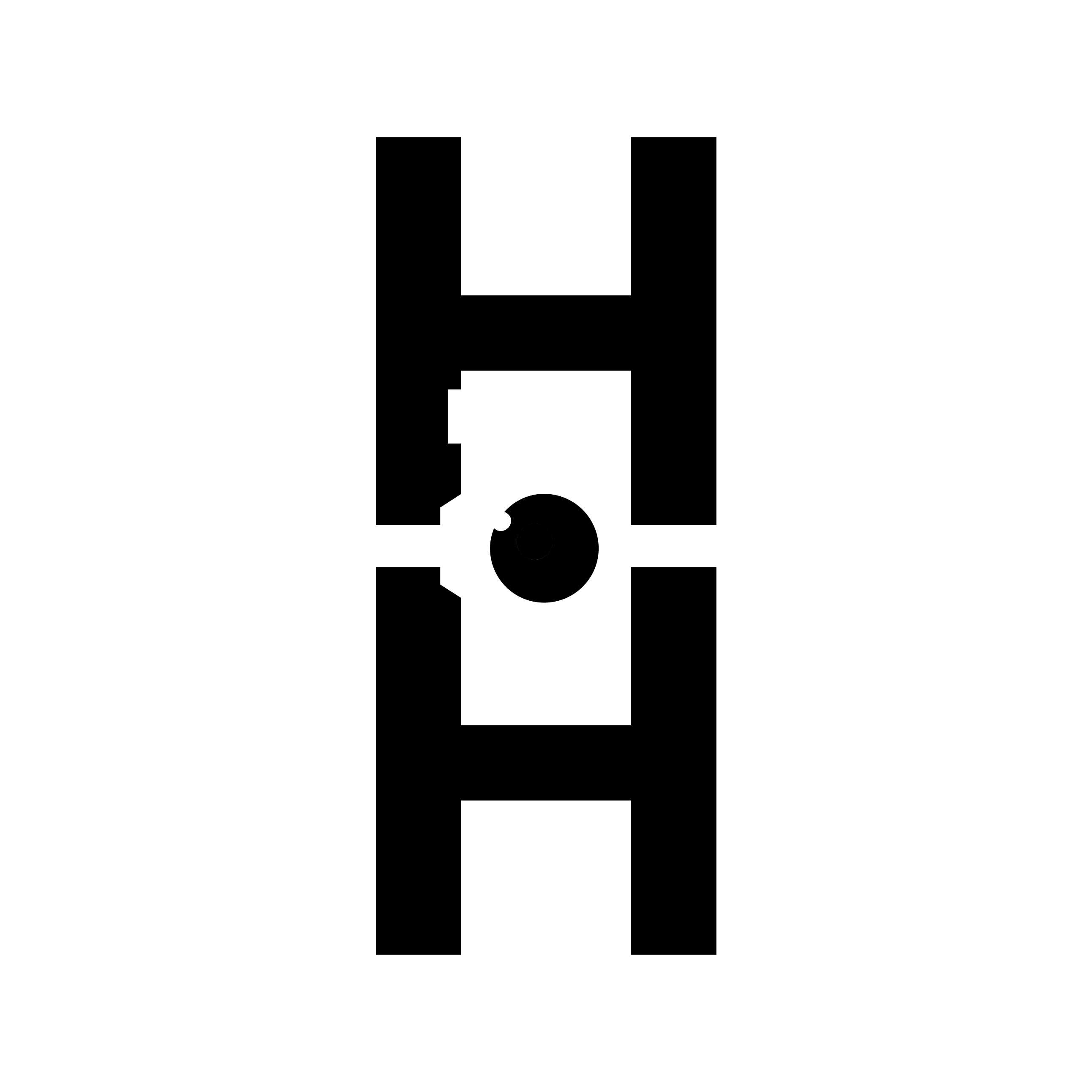A better LinkedIn photo is more than just a picture; it is a crucial part of a professional image that can shape how others see you online. A clear, recent, and well-composed photo makes a profile many times more likely to be viewed, helping professionals stand out and create trust. Having a strong photo helps signal approachability and competence, making connections more likely to engage.
Choosing the right photo means more than just looking good—it’s about showing the real you in a way that fits your career goals. Simple changes in lighting, background, and expression can turn an average image into a powerful tool for building a professional network.
Key Takeways
A better LinkedIn photo greatly increases profile views and engagement.
Clear, natural images with simple backgrounds work best.
Showing a professional yet approachable look strengthens personal branding.
Essential Tips for Standout LinkedIn Profile Photos
A better LinkedIn photo plays a big role in how others see a professional online. Using clear, well-lit photos, the right background, and appropriate clothing all help create a strong personal brand. Showing approachability and avoiding common errors keeps the profile, and you, looking polished and trustworthy.
Use High-Quality and Well-Lit Images
A sharp, high-resolution image is important to make a good impression. LinkedIn recommends a photo size between 400 x 400 pixels and 8MB max file size. Low-resolution or blurry images can reduce profile views and appear unprofessional.
Natural light is a fantastic choice for lighting. Taking a photo near a window or outdoors on an overcast day avoids harsh shadows and bright spots. A soft ring light can be a good alternative indoors to evenly light the face, but not everybody likes the rounded catchlights in the eyes.
Using a professional camera can drastically help improve quality, as smartphones generate a wide-angle distortion that can make facial features disproportionate.
Choose an Appropriate Background and Compositions
The background should be simple and uncluttered so the face is the focus. A solid colored wall, a neat office space, or natural scenery with soft tones works best. Avoid busy or distracting elements like clutter or bright patterns. A telephoto lens, or a lens with a wide aperture will also help achieve that creamy soft background.
The face should fill a majority of the frame. Cropping from the shoulders up helps keep the profile picture balanced and easy to recognize. Only one person should be in the photo to avoid confusion about who the profile belongs to.
Positioning yourself centrally with a slight head tilt can add personality without distracting from professionalism.
Dress to Reflect Your Industry and Personal Brand
Clothing should suit the professional field of the person. Business casual is widely accepted, but some industries require more formal attire like suits and ties. Wearing solid colors is smart because they stand out clearly without distracting from the face.
The outfit should mirror what you would typically wear to work. This creates honesty and trust for those who may meet them in person or virtually. Avoid overly bright or flashy patterns that may clash on screen.
Accessories should be minimal to maintain a clean and focused look.
Show a Genuine Smile and Approachability
A natural, genuine smile can greatly improve how the profile photo is received. Research shows smiling makes people seem more approachable and likable. Smiles showing teeth tend to score higher on trustworthiness and friendliness.
Practicing different expressions in front of a mirror before taking the photo helps find what looks natural for the individual. Forced or stiff smiles can appear less sincere. It may seem contrary, but a genuine smile is most evident in the eyes. A viewer can tell if your smile is genuine by just looking at the eyes, even when the rest of the face is not visible.
Avoid Common Profile Picture Mistakes
Common errors to avoid include outdated photos that don't resemble the person today. Using old photos can mislead connections and hurt credibility.
Selfies often distort facial features and may produce lower-resolution images. It’s better to have someone else take the photo, even if using a smartphone.
Avoid using group photos or images where faces are partially cut off. These cause confusion and reduce professionalism.
Harsh lighting, busy backgrounds, and exaggerated filters also lessen the picture’s quality. Keeping edits subtle preserves a natural, polished look.
Your LinkedIn profile photo is your digital handshake — it’s often the first impression employers and clients will remember.
Expert Techniques and Best Practices
A better LinkedIn profile photo takes more than just a quick selfie. It requires attention to detail in lighting, composition, and consistency to create a professional image that aligns with your career goals. Using the right tools and strategies can significantly enhance how others perceive you online.
Consider Hiring a Professional Photographer
Hiring a professional photographer brings expertise in lighting, angles, and background setting that most people lack. They know how to capture a sharp, well-lit image that highlights your best features without distractions. A good photographer should also be able to pose you well, drawing out different micro-expressions and poses that strengthen your best features.
Professional photographers use high-quality cameras and lenses, ensuring your photo is clear even when cropped to LinkedIn’s pixel size. This investment shows attention to detail and a commitment to your profession.
Leverage Professional Headshots for Maximum Impact
Professional headshots provide a polished, trustworthy look that can increase profile views and connections. A headshot should be recent and natural-looking, avoiding heavy retouching that misrepresents your appearance.
Ideal headshots use a plain or softly blurred background to keep the focus on the face. Lighting should be even and bright enough to eliminate shadows, creating a fresh and approachable appearance. Looking directly into the camera helps build a connection and conveys confidence.
Maintain a Consistent Professional Image
Consistency is key across your LinkedIn profile and other professional platforms. Your profile photo should align with your personal brand, including attire, expression, and overall style.
For example, executives might choose formal wear with a serious expression, while creative professionals could opt for a relaxed look with a light smile. The colors and framing of the photo should also match your brand’s tone.
Keeping your LinkedIn picture updated regularly ensures it reflects your current appearance and professionalism. This consistency builds trust with connections and potential employers.

Frequently Asked Questions
A better LinkedIn photo should be clear, authentic, and professional. The pose, background, attire, and lighting all affect how others perceive the profile.
How should I pose for a professional LinkedIn headshot?
The pose should be natural and confident. Facing the camera directly with a slight smile often works well. Hands should be relaxed or out of the frame to keep the focus on the face. If you have hired a professional photographer, they should be able to provide posing guidance.
Which types of backgrounds work best for LinkedIn profile pictures?
Plain or blurred backgrounds work best. They eliminate distractions and highlight the person’s face. Neutral colors or a simple office setting are good choices.
What should I wear for my LinkedIn photo to make a good impression?
Wear simple, professional clothing that fits the industry. Solid colors work better than patterns. Avoid clothes with logos or loud designs.
How can I ensure good lighting for my LinkedIn profile picture?
Use natural light if possible, facing a window for even lighting. On a day with clear skies, avoid the bright sunlight of a mid-afternoon day and opt for shaded areas. Cloudy days offer soft, diffused light helps show facial features clearly. A professional headshot photographer will have off-camera lighting to help mitigate unfavourable environments and ensure good lighting with their equipment.
Are there any common mistakes to avoid when taking a LinkedIn profile photo?
Avoid using old, blurry, or low-resolution pictures. Don’t include props or busy backgrounds. Avoid overly casual or overly formal expressions that don’t fit the professional context.